With the NCAA Tournament about to start in earnest, it’s the one event that lends itself to watching games online. Now whether you believe the silly reports that companies lose over $1 billion in productivity to the tournament is totally up to you. However, in the first week of the tournament especially on Thursday and Friday when games are played starting at noon ET/9 a.m. PT, fans are scrambling for ways to watch. Now whether you’re using the conference room TV (and that desperate search for truTV … channel 246 on DirecTV, 242 on Dish, 164 on AT&T U-Verse, 683 in HD on Verizon Fios, 297 on Google Fiber) or you have to sneak a way to watch it on your work computer (try not to do this) or watching on your smartphone, there are legal ways to do this.
Now the online experience has improved from the early days when you had to sign up at NCAA.com and wait in a virtual waiting line to get into the website and watch the games. And then there were so many people online that the servers crashed and the video buffered every 20 seconds.
With the advent of smartphones and tablets, the March Madness Live app exploded and we could watch the games at our convenience.
In the first year of Turner Sports as a rightsholder of the event, it took control of the March Madness Live app and signing in took what seemed to be an extremely complicated five step process.
Ever since 2011, the sign-up process has been considerably simplified to the point that all you need is your cable or satellite provider log-in and password in order to watch the games.
There’s the March Madness Live page at NCAA.com and you can use your log-in there to watch. Of course, there’s the famous “Boss Button” that changes the screen to a fictional Power Point presentation, but it’s sponsored by an NCAA corporate partner and features a certain car so if your supervisor is eagle-eyed, you might get busted anyway, so watch the games at work at your discretion.
The March Madness Live app is available for in the Apple App store as well as for Amazon phones, on Google Play and the Windows store. As mentioned, once you’ve downloaded the app, you can sign in with your cable or satellite provider credentials and start watching the games.
Now there are other ways to watch as well. Turner has individual apps, Watch TBS, Watch TNT and Watch truTV. You will also have to authenticate your cable or satellite account.
And if your cable or satellite provider has a smartphone or tablet app which allows you to watch TV away from home, check to see if it has TBS, TNT and truTV and if it does, you’ll be able to see the games.
The advantage of the March Madness Live app and NCAA page is being able to monitor the scores in real-time and being able to switch games at a moment’s notice. If you’re on the individual apps or your cable TV anywhere app, you may not know when to switch to a close game or barnburner unless you’re also on social media.
So there are many ways to watch the games online whether it be on your computer, smartphone or tablet. And if you watch them at work, you’re doing so at your own risk. But if you’re free and clear to do so, then by all means go to town.

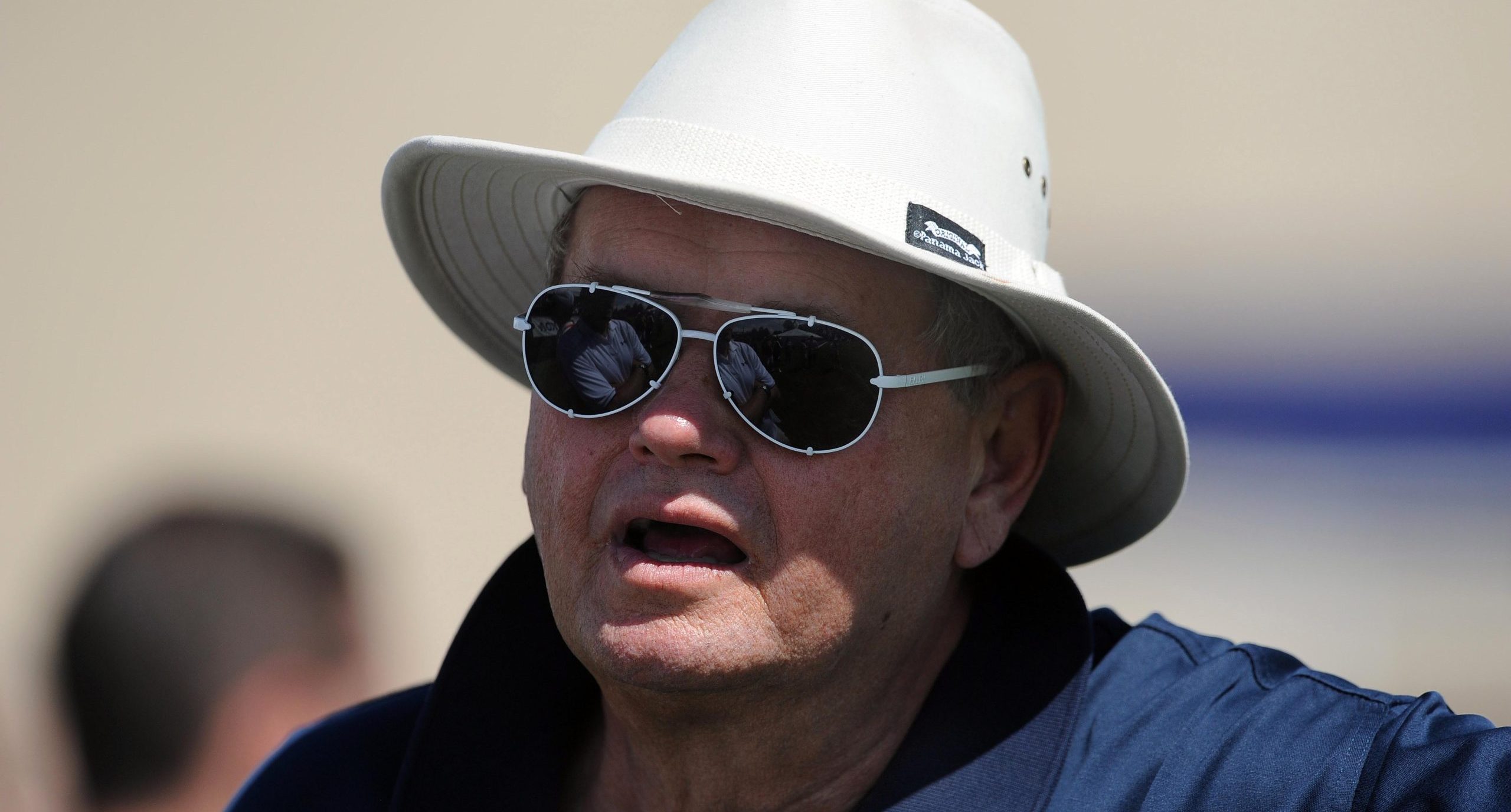


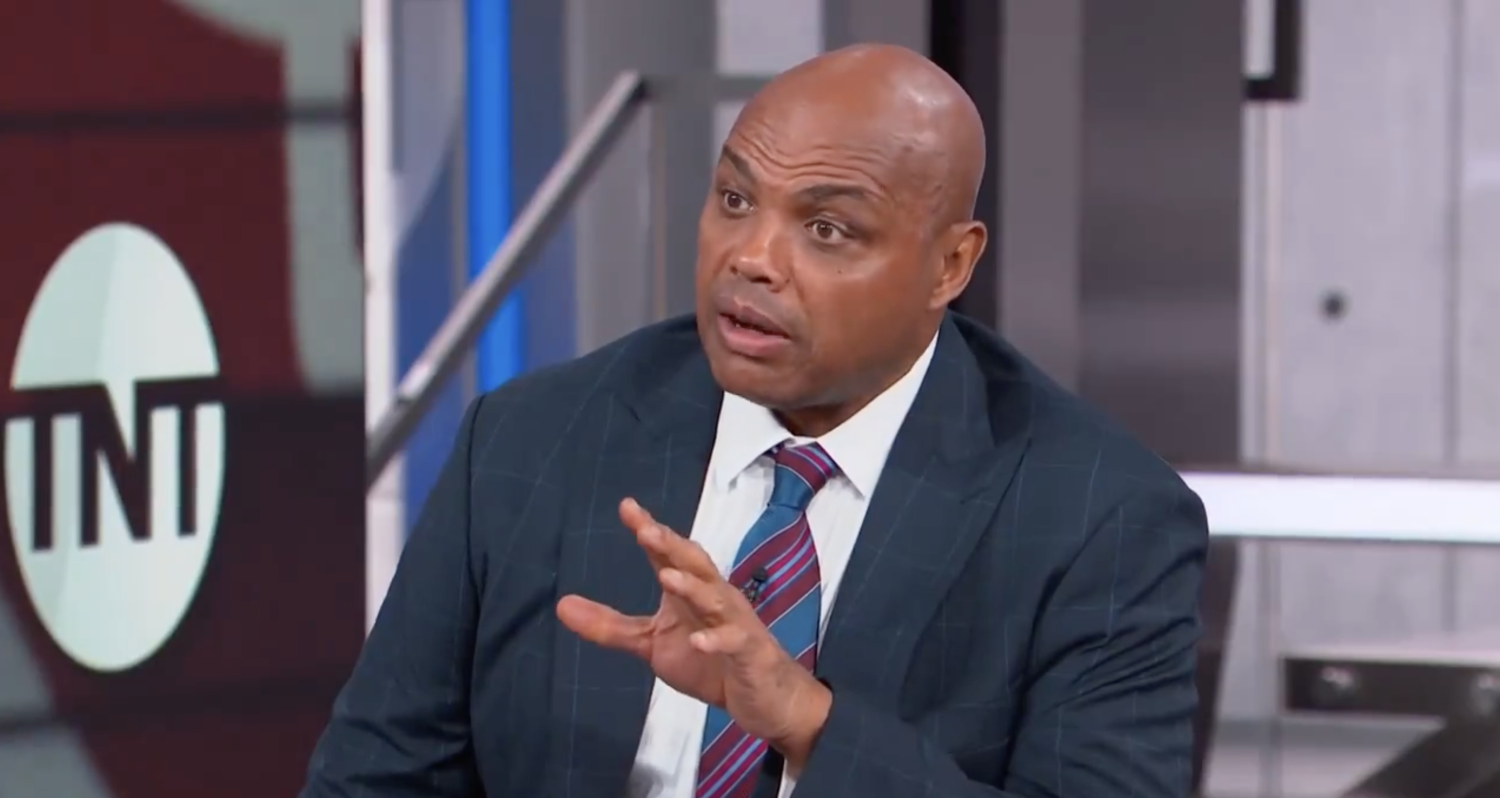
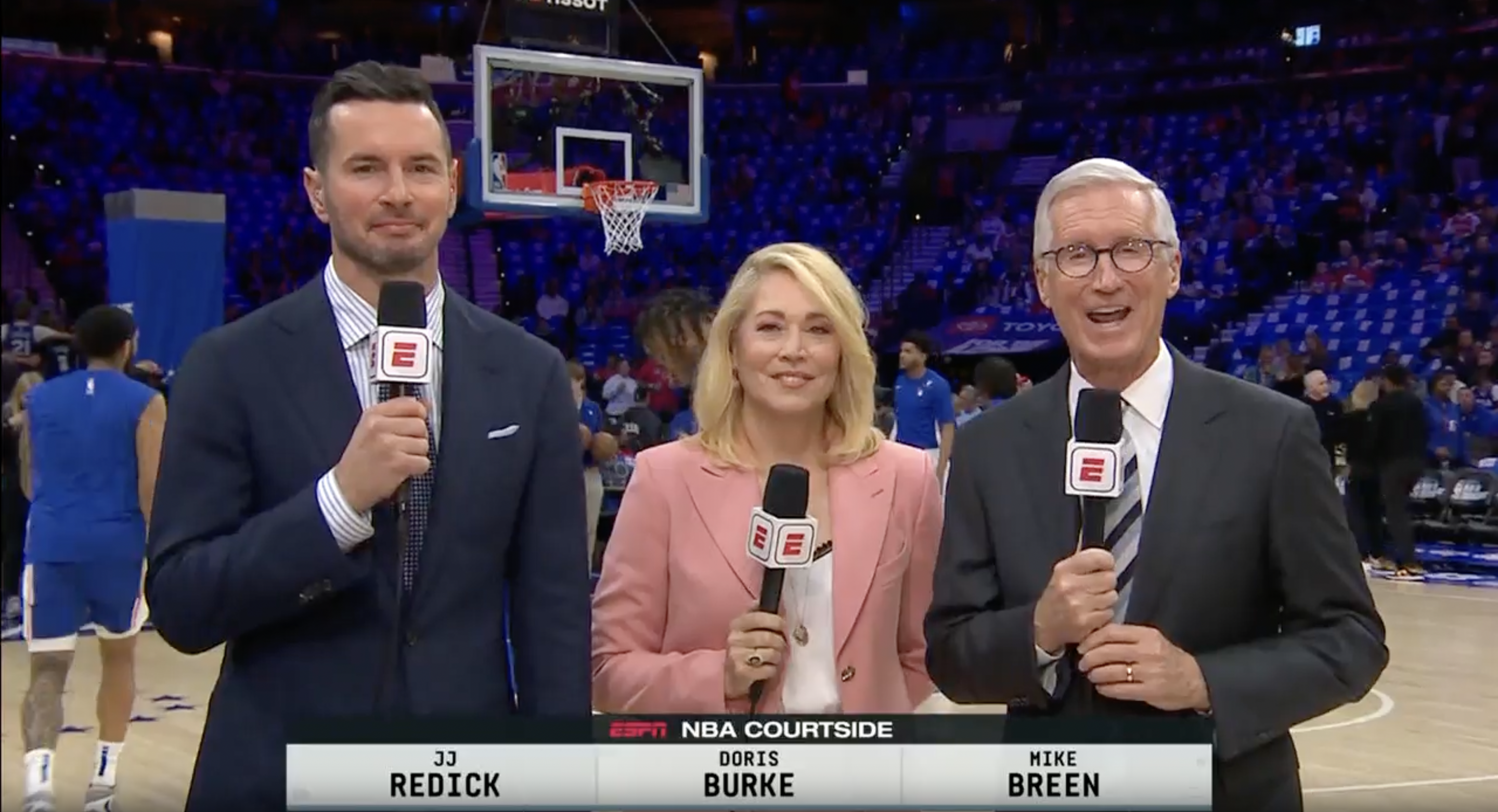
Comments are closed.